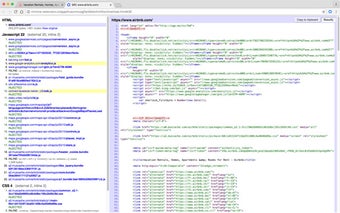Quick Source Viewer: View Page Sources in a Fast and Compact Way
Quick Source Viewer is a free Chrome add-on developed by Tomi Mickelsson. It falls under the category of Browsers and is specifically classified as an Add-ons & Tools program.
With Quick Source Viewer, users can easily view the HTML, Javascript, and CSS sources of a web page in a fast and compact manner. The source code is syntax colorized and beautified, making it easier to read and understand.
One notable feature of Quick Source Viewer is the badge in the toolbar that shows Javascript node counts, providing users with valuable insights into the structure of the page. Additionally, the program displays file size and cache headers, allowing users to gather more information about the web page.
Quick Source Viewer also has the ability to display onclick handlers with inline javascript, making it convenient for users to analyze the functionality of the page. Furthermore, users have the option to modify the look and feel of the program with custom CSS, allowing for a personalized viewing experience.
Another useful feature is the ability to copy the source code to the clipboard, making it easy to extract and save specific portions of the code. Additionally, users can highlight selected URLs in the list of source files, making it easier to navigate through the code.
Overall, Quick Source Viewer is a valuable tool for web developers and anyone who wants to explore the source code of a web page. Its fast and compact design, along with its various features, make it a convenient and efficient way to analyze and understand the underlying code of a website.